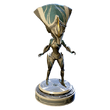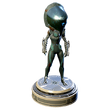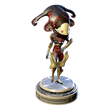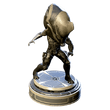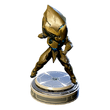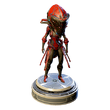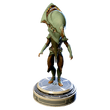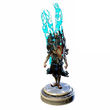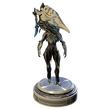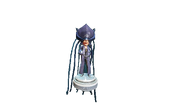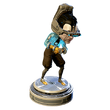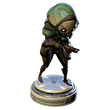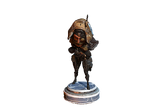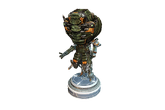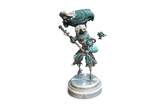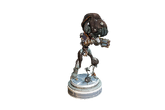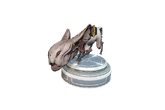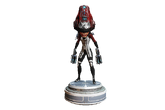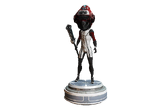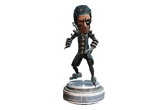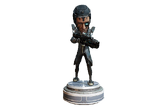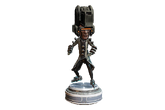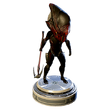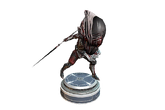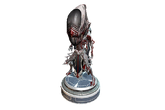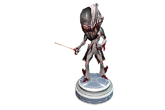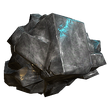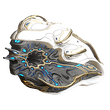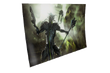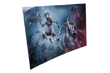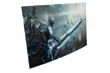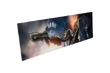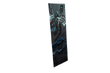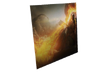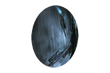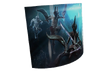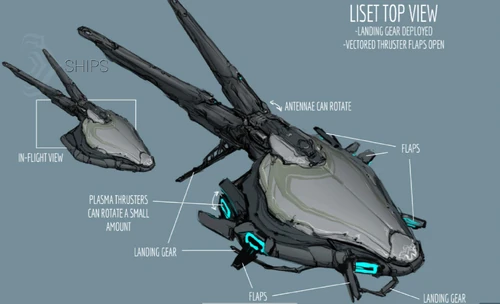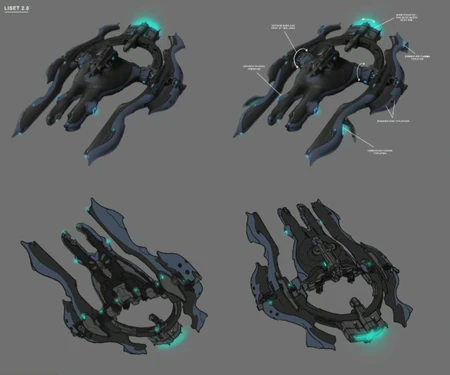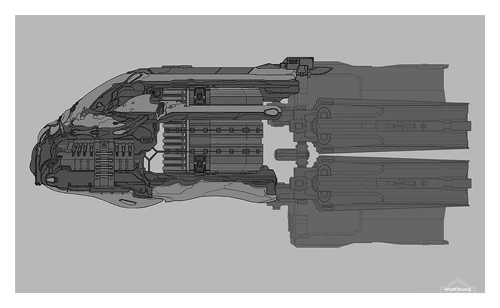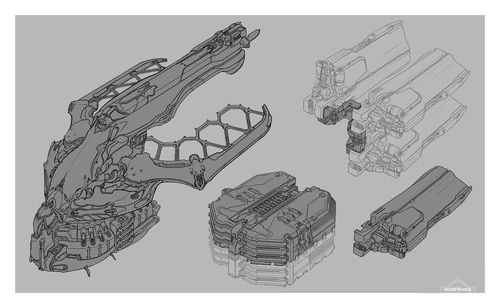Tag: sourceedit |
(this states that all of your arsenal and workbenches are on this ship. implying you are ever aboard. also unless timelord tech s used there is no way the size ratios match up.) Tags: Visual edit apiedit |
||
| Line 1: | Line 1: | ||
{{UpdateMe}}{{Top|Lotus|Tenno|Tenno}} |
{{UpdateMe}}{{Top|Lotus|Tenno|Tenno}} |
||
[[File:Tenno_carrier.jpg|right|350px|Sketch of the Orbiter]] |
[[File:Tenno_carrier.jpg|right|350px|Sketch of the Orbiter]] |
||
| − | The '''Orbiters''' are spacecraft used by the [[Tenno]] to travel throughout the Solar System to and from missions. They also act as the Tenno's mobile base, carrying all of their various equipment and arsenal of weapons. An [[Orokin]] AI called [[Ordis]] acts as the main computer for the Tenno's ship. |
+ | The '''Orbiters''' are spacecraft used by the [[Tenno]] to travel throughout the Solar System to and from missions. They also act as the Tenno's mobile base, carrying all of their various equipment and arsenal of weapons. An [[Orokin]] AI called [[Ordis]] acts as the main computer for the Tenno's ship. None of which explains the size ration of inside the ship-to-Tenno vs outside the ship-to-Tenno. |
{{tocleft|limit=2}} |
{{tocleft|limit=2}} |
||
Revision as of 16:25, 25 May 2017
The Orbiters are spacecraft used by the Tenno to travel throughout the Solar System to and from missions. They also act as the Tenno's mobile base, carrying all of their various equipment and arsenal of weapons. An Orokin AI called Ordis acts as the main computer for the Tenno's ship. None of which explains the size ration of inside the ship-to-Tenno vs outside the ship-to-Tenno.
Landing Craft
An Orbiter carries a smaller vessel called a Landing Craft, which are the actual ships that deliver the Tenno into the combat zone. Rugged and dependable, Landing Craft are capable of travel in a variety of environments, including deep space, planetary atmospheres, and even through the ocean depths.
A Tenno rides a Landing Craft by magnetically attaching to a covered passenger compartment by its underbelly, which flips them over inside so they are lying on their back when they deploy into the mission's Insertion point by simply dropping down from it. Landing Craft can also position themselves vertically on extraction points, where the Tenno can ride simply by stepping into the passenger compartment's human-shaped recess, where they are secured before the Landing Craft can depart. Landing Craft can also carry heavy cargo like Fomorian Power Cores by using a tractor beam to attach objects to its underside.
There are currently four variants of Landing Craft available to the Tenno, all of which have their own unique Air Support ability that can assist players in a mission once called upon by using Air Support Charges. Players can switch between available Landing Craft through the Main Menu, and selecting Equipment > Landing Craft > Select Landing Craft. The choice of currently equipped Landing Craft will determine the type of Air Support that the player's Air Support Charges will activate.
Liset
- Main article: Liset
The Liset is the first and default Landing Craft that players receive, and is thus the most common. If selected as the player's Landing Craft, the Liset will Override all alarms and lockdowns upon activation of air support.
Mantis
- Main article: Mantis
The Mantis is the second type of Landing Craft that players can acquire. If selected as the player's Landing Craft, the Mantis will provide a Med Tower upon activation of Air Support.
Scimitar
- Main article: Scimitar
The Scimitar is the third type of Landing Craft that players can acquire. If selected as the player's Landing Craft the Scimitar will provide the ability to Carpet Bomb a specified area upon activation of Air Support.
Xiphos
- Main article: Xiphos
The Xiphos is the fourth type of Landing Craft that players can acquire. If selected as the player's Landing Craft the Xiphos will deploy a Sentry Gun upon activation of Air Support.
Segments
The interior of the player's spacecraft houses various systems called "segments" that act as the main UI for the player to access various important features. When a Tenno first acquires the Liset landing craft, the various ship systems are offline, and have to be restored by collecting segment parts from the Vor's Prize Quest missions. Players can access each segment by walking up to them and interacting. Alternatively, the player can bring up the Main Menu (Esc ) to access each segment quickly without having to move through the ship. Each of the segments can also be upgraded by mounting modules (also called segments) that unlock additional functions or enhances existing capabilities.
Landing Craft Segments
The player's Landing Craft consists of the uppermost compartment in the ship, with a giant window allowing the player to look at the planetary view outside.

- Main article: Mission
The Navigation segment is the second segment unlocked on a Landing Craft, immediately after activating the Arsenal segment, located at the very front of the landing craft by the window. Navigation brings up the Solar Map, a holographic interface which is used to select the desired destination planet and mission node. Navigation is also home to the World State Window, which displays and lists the details of any available Alerts, Invasions, Syndicate Alerts, Daily Synthesis Tasks, Sorties, and Events.
When first unlocked by new players, the Navigation console only allows travel to Earth, and they must defeat each Junction's guardian in order to proceed to other planets.
Comms
The Communications segment is actually composed of four major parts: the Codex, Syndicates, Conclave and the Market display. The Codex is found on a console to the left of the landing craft, which displays lore info on various items, as well as enemy stats and weaknesses. The Market display is where the player can access the Market where they can buy various items and weapons for either credits or Platinum. Located to the left of the Navigation console is the Syndicates console, where Tenno can access all the features relating to Syndicates. Finally, the Conclave console located to the right of the cockpit deck beside the Market console is where players can access all functions relating to Conclave PvP game modes.
Unlocking this segment also enables the news ticker to the right of the Navigation console that displays Warframe news. Finally, Communications enables all multiplayer functionality, allowing players to team up with other players in missions.
Communications is unlocked by acquiring the Comms segment on the second mission of Vor's Prize on Mantle, Earth.

|

|

|

|
| The Codex panel | The Syndicates panel | The Conclave panel | The Market panel |
Scanner

Located behind the Codex segment, the Radio Scanner picks up and plays radio transmissions found throughout the Origin System, whether they be enemy, ally or neutral radio signals. So far the radio has no purpose other than providing background radio chatter, which changes depending on the planet that the player is currently in.
The Scanner is loudest when standing directly next to it, or when using the Navigation system. Some of the transmissions include, but not limited to: Template:Radio
Orbiter Segments
The actual Orbiter spacecraft consists of the bottom part of the player's ship, beneath the ramp leading out of the Landing Craft area.
Arsenal

- Main article: Arsenal
The Arsenal segment is the first segment installed on a Orbiter, located at the very rear of the ship by the lower deck. The Arsenal allows a player to change their Warframe and Archwing weapons and loadouts, as well as check their inventory. This segment is immediately acquired upon completing the first prologue mission of Vor's Prize.
Mods

The Mods segment located to the starboard side of the ship by the lower deck allows a player to see any mods they have collected. They can also sell, transmute, and fuse mods in this segment. Activating the Mods segment also unlocks the ability to upgrade and customize a player's Warframe and weapons' mod loadout on the Arsenal segment. The Mods segment can be picked up by rescuing Darvo on Mariana, Earth.
Foundry

- Main article: Foundry
The Foundry segment located on the port side of the ship by the lower deck allows a player to craft various weapons and items using raw components and blueprints collected throughout the game. It is acquired by completing an Extermination mission on Cambria, Earth.
A Landing Craft Foundry Segment can be bought from the Market for ![]() 175 or for
175 or for ![]() 15,000 as a Blueprint from the Tenno Lab, which allows a Tenno to use the Foundry to craft new Landing Craft such as the Mantis, and construct Air Support Charges for extra assistance during missions.
15,000 as a Blueprint from the Tenno Lab, which allows a Tenno to use the Foundry to craft new Landing Craft such as the Mantis, and construct Air Support Charges for extra assistance during missions.
Incubator

The Incubator segment, located on the starboard side of the ship's lower deck between the Mods and Arsenal segments is where the various options for raising and maintaining the player's Kubrow are performed. Unlike the other segments, it is acquired through the Howl of the Kubrow quest line.
An Incubator Upgrade Segment which improves the Incubator's various functions can be bought from the Market for![]() 175, or for
175, or for ![]() 15,000 as a Blueprint from the Tenno Lab.
15,000 as a Blueprint from the Tenno Lab.
A Kavat Incubator Upgrade Segment can also be installed to enable Kavat breeding from the Incubator.
Void Relic Segment

The Void Relic Segment, located on the port side of the ship's lower deck, between the Sentinel display section and the Armory, is used to refine, See and choose Void Relics for Void Fissure Missions .It is obtained by activating the Earth-Mars Junction.
Orbiter Rooms
The Orbiter has three large rooms, located on the bottom deck accessible via two ramps to either side of the Arsenal Segment. Currently, only two of these rooms are accessible, and both have to be unlocked via Quests or other special conditions.
Transference Room

Helminth Infirmary

The starboard side of the Orbiter's bottom deck contains a door with Infested biomass growing through it. This door can be opened when a player uses the Nidus Warframe, or any other Warframe with a fully matured Helminth Virus cyst, revealing a room occupied by Infested matter, with a clear glass floor filled with water and aquatic lifeforms. According to Ordis, the room is responsible for the Orbiter's 'biological functions'.
The Helminth Infirmary room contains a chair at the center of the room that players can use the first time they visit the room, revealing the presence of a being known as Helminth, who only talks to players via subtitled translations of its rumbling, and calls the Nidus "master". The chair will infect the player with a pink, pulsing cyst the first time it is used, which will continue to grow over a period of seven days. This cyst can be used in the Incubator Segment as material for creating a Helminth Charger.
Notes
- The Operator can only enter the Helminth Infirmary if Nidus or another eligible Warframe is near enough to the door to keep it open.
Customization

Landing Crafts can be customized with cosmetic items both inside the ship and outside. These options can be accessed from the Equipment section of the Main Menu, under Decorate Landing Craft. The interior space of the Landing Craft has a decoration capacity of 96.
Color Picker
The currently selected Landing Craft's exterior appearance and interior cabin can be recolored using the same Color Picker as Warframes, with the exterior through the Customize Hull option, and the interior through the Customize Interior option.
Landing Craft Skins
Landing Craft skins can be applied through the Customize Hull option and can be purchased from the Market for all ships. These skins do not consume decoration capacity.
Decorations
The Orbiter's interior can be decorated from the Place Decoration option with various items and objects to adorn it to the player's liking.
Noggles
Noggles are essentially Bobbleheads, small figurines with oversized heads. Most noggles cost ![]() 35 each from the Market, though certain noggles can be acquired via different means, such as through Quests or Syndicates.
35 each from the Market, though certain noggles can be acquired via different means, such as through Quests or Syndicates.
Syndicate Sculptures
Syndicates also sell Orbiter decorations of their respective Syndicate Medallions as offerings, costing Template:Ss to purchase from the appropriate syndicate.
Resources
The Resources which can be seen in the field can also be used as decorations for the Orbiter, and are available from the Market. Resources cost ![]() 5 each, while Resource Deposits cost
5 each, while Resource Deposits cost ![]() 20.
20.
Displays
Displays are wallpaper-style decorations that can display unlocked art from the Codex and Fragments. Each Display costs ![]() 15, with the exception of the Glyph Display, which costs
15, with the exception of the Glyph Display, which costs ![]() 20.
20.
Others
Several other decorations can be acquired from different sources.
Ayatan Sculptures
- Main article: Ayatan Sculptures
Ayatan Sculptures are small Orokin-made statues which can be placed inside the player's ship as decorative pieces. They can also be traded in to Maroo in exchange for varying quantities of Endo.
Displays
Displays are holographic picture frames that can be placed inside the player's ship to show an image. Displays come in different shapes and sizes, and different pictures can be shown on the displays, from Warframe wallpapers, to artwork unlocked from completing Fragments.
Festive Decorations
The Festive Liset Decorations are cosmetic decorations consisting of snow, wreaths, Christmas lights and a snowman to adorn the Orbiter's interior. It was made available from December 1, 2014 for only ![]() 1 with "for a limited time" in the description. Starting on December 16, 2015, they are available in the Market again, for the same cost.The decorations were removed by selling them from the inventory but remained re-purchasable until early February, when they were removed from the game (along with every additional copy of the item), ostensibly until next season.
1 with "for a limited time" in the description. Starting on December 16, 2015, they are available in the Market again, for the same cost.The decorations were removed by selling them from the inventory but remained re-purchasable until early February, when they were removed from the game (along with every additional copy of the item), ostensibly until next season.
Interestingly, multiple copies of the decorations can be purchased, however there is no effect or benefit for doing this.
Trivia
- As of Hotfix 14.1.3 (2014-08-02) the selected Landing Craft can be piloted using the movement keys during loading screens. This is usually visible to other players. In high latency situations, heavy loading workload or if the executing player is the session host, it is sometimes not visible to the rest of the squad.
- Pressing the left mouse button causes the Landing Craft to "aerobrake", opening its frontal engines and shifting its wings to drift backwards.
- The face down way that Tenno hang from the Landing Craft is reminiscent of the depiction of ninjas using kites to stealthily travel to their destination.
- The fact that Tenno can approach any location undetected implies that Landing Crafts (and possibly the Orbiter too) have a form of stealth technology that allow them to evade detection en route.
- Corroborated by Ordis and intercepted Grineer transmissions - Tenno ships possess a 'void cloak'. Whilst this generates detectable 'void mask echoes' and must be disengaged to use Solar Rails, it renders the ship extremely hard to detect, explaining how the Tenno can easily infiltrate high-security facilities.
- This cloak can be visually observed in action in the Jordas Golem Assassination mission, during the transitional cutscene from ground based to space based combat, when the landing craft flies by the player after equipping their Archwing. The craft is shown being consumed by a blue shimmer of light before seemingly vanishing from sight, showing that Landing Craft can become optically invisible.
- On many extraction sites, up to four passenger compartments may be found to account for multiple Tenno being present for extraction, indicating that several craft can be docked at the same location. However, the very close proximity of the compartments to each other is at odds with how wide the Landing Crafts' hulls are, which should make it impossible for four large crafts to have their exits in such a configuration.
- This may be explained by the fact that only the player is seen exiting the mission, implying the other "docks" are just for looks to allow multiplayer extraction to seem feasible.
- Devstream 27 has a mention of Landing Crafts being larger on the inside than they are on the outside due to Void technologies.
- During radio chatter, supposed Corpus will oddly mutter "Glory to the Queens" in one of their transmissions.
- When using a glitch to walk above the Orbiter you can see a second, smaller room behind the Infested room.
- The Orbiter Compartment was first mentioned in Devstream 38, though it wasn't fully introduced in the game until Update 18.0 (2015-12-03). Prior to this, the lower deck was significantly smaller in size.
- The Orbiter Compartment was already visible in the game as vessels in the Relay skybox.
Bugs
- When waiting for a Kubrow to be ready to equip after being in stasis: on the "stasis" screen, the counter will start counting up after reaching "0h, 00m, 00s" and read negative numbers. This has no effect on the Kubrow, however, and is simply a counter bug as it is not designed to stop at zero and instead continues forward.

Having one stasis slot when players are given a minimal of two from the start.
- Rarely, consigning a Kubrow will remove a stasis slot from your inventory.
- The Landing Crafts of other players on the loading screen may have their stock colors instead of their player customized colors.
- After removing the Ascaris, sometimes you will be able to use weapons inside the Landing Craft.
- During the pre-mission cutscenes, sometimes a client will see the host drop from their (as in the client's) Landing Craft, while the client will see themself drop down beside the host instead.
- Similar to the bug above, sometimes no one will drop from the Craft at all. This is simply an animation bug and you will still spawn where you should.
- Sometimes when returning from your Dojo, Warframe is stuck in kneeling position. To fix this, go to menu and return.
Patch History
Hotfix 19.6.3 (2017-01-17)
- More performance optimizations for the Helminth Infirmary.
Hotfix 19.6.1 (2017-01-13)
- Fixed Companions closing the Helminth Infirmary door and trapping you inside.
Hotfix 19.5.7 (2017-01-06)
- Change: Optimized the Infested room.
- Fix: Fixed Ordis follow-up transmission always playing when you exit from the Infested room on the Landing Craft (should only play when you stay in the room for a while).
Hotfix 19.5.6.1 (2017-01-05)
- Fixed an escapable hole in the ceiling of the Landing Craft.
Hotfix 19.5.6 (2017-01-04)
- Fixed Landing Craft doors pushing you out of the material plane.
Hotfix 19.5.3 (2016-12-23)
- Fixed some of the Index Noggles (note: if you placed Derim Zahn, M-WAM, or Tia Mayn before the hotfix you just need to place it again to fix the mesh used).
Hotfix 19.5.1 (2016-12-22)
- Fixed script crash
Update 19.0 (2016-11-11)
- (undocumented) Infested spores can be seen around the door in much greater quantities.
Update 18.6 (2016-03-16)
- (undocumented) Infested biomass and spores now can be found growing around the door.
Update 18.5 (2016-03-04)
- (undocumented) Strange sounds resembling the Infested can be heard behind one of the doors in the Orbiter.
See also
- TheLiset.com, a site to showcase the preview of Update 14.0 (2014-07-18).
Media